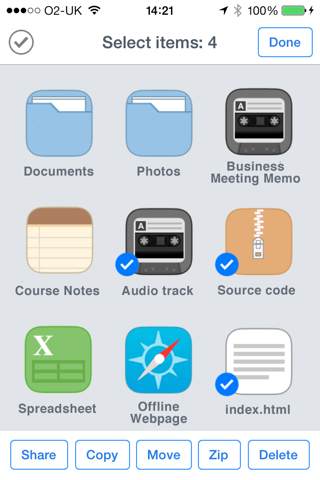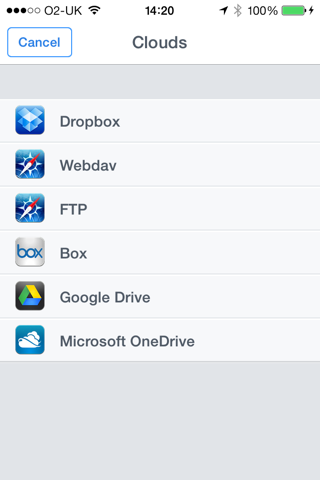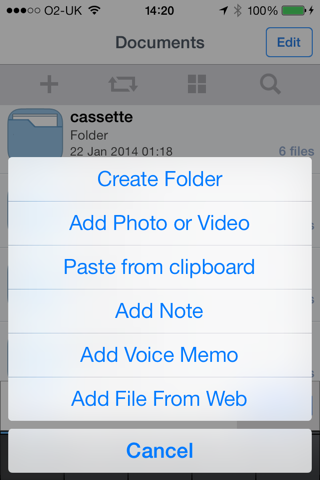File Manager (Premium) app for iPhone and iPad
4.4 (
5264 ratings )
Utilities
Productivity
Developer:
TapMedia Ltd
0.99 USD
Current version:
2.2, last update: 8 years ago
First release : 25 May 2012
App size: 33.34 Mb
File Manager is a file browser and virtual USB drive for the iPhone and iPad. Easily view images, audio, videos, PDF documents, Word documents, Excel documents, ZIP files and more.
FEATURES
- Integrated PDF Reader
- Supports Microsoft Office, Excel, Powerpoint
- Supports Apple iWorks documents
- Multiple clouds (Dropbox, SkyDrive and more)
- Integrated music player
- Copy, move and zip multiple files
- Passcode protect files
- Supports iTunes USB File Sharing
- Transfer files from your PC/Mac using Wi-Fi
- Built-in search feature
- Sort files by "Name","Date","Size" or "Kind"
- Share files by email, bluetooth and Facebook.
- "Open in" feature allows you to open files in other apps
- Create and extract ZIP files
and much more...
Pros and cons of File Manager (Premium) app for iPhone and iPad
File Manager (Premium) app good for
I want to be able to add photo and video to select multiple file.
ファイルにカメラロールの写真を追加する際、複数選択できるようにしてほしい。
I like it.
A few bugs like:
- problem with coping more then one file
- air transfer PC - iPad only one file
Some bad moments
Maybe because it has not been updated in two years.... Crashes all the time, transfers files sometimes yes sometimes not, same when deleting them...Ok, only .99€ but simply wasted money
You cant put nothing in the folder , unless they make a update, bottom line keep your money or look for something else
I trasferimento con wifi è lentissimo e poco pratico. Pessima app, mi pento di aver speso 0,89.
The transfer via wifi is too slow and difficoult to do.
I regret this purchase of 0,89cents.
I have a million PDFs in different folders on my Mac. I want to transfer these to my iPod Touch.
FileManager will transfer them, all right, but not along with their folder hierarchies. Once they are transferred, you can create folders and move files crudely. However, a bug sometimes causes the "move" button to vanish. So I cannot organize the dang PDFs. Really frustrating.
I have the same issue as free listed where the move and delete buttons sometimes vanish in the top folder. Only way to fix is to turn off and on my phone. Frustrating.
Im very pleased with this app. It works great and very easy to use. I havent had any
Robles with it. I wish I could set up folders in iTunes instead of having to do it on the iPad.